---
title: Office CSP
description: The Office configuration service provider (CSP) enables a Microsoft Office client to be installed on a device. This CSP was added in Windows 10, version 1703.
ms.author: maricia
ms.topic: article
ms.prod: w10
ms.technology: windows
author: MariciaAlforque
ms.date: 04/25/2018
---
# Office CSP
The Office configuration service provider (CSP) enables a Microsoft Office client to be installed on a device via the Office Deployment Tool (ODT). For more information, see [Configuration options for the Office Deployment Tool](https://technet.microsoft.com/en-us/library/jj219426.aspx) and [How to assign Office 365 apps to Windows 10 devices with Microsoft Intune](https://docs.microsoft.com/en-us/intune/apps-add-office365).
This CSP was added in Windows 10, version 1703.
For additional information, see [Office DDF](office-ddf.md).
The following diagram shows the Office configuration service provider in tree format.
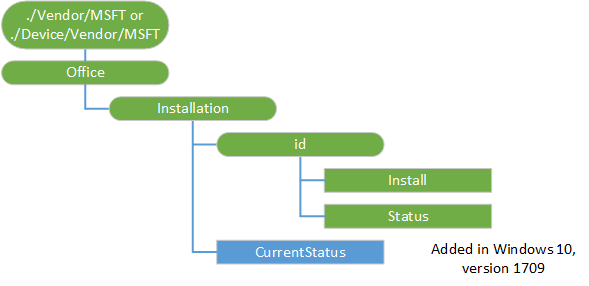
**Office**
The root node for the Office configuration service provider.
**Installation**
Specifies the options for the Microsoft Office installation.
The supported operations are Add, Delete, Get, and Replace.
**id**
Specifies a unique identifier that represents the ID of the Microsoft Office product to install.
The supported operations are Add, Delete, Get, and Replace.
**Install**
Installs Office by using the XML data specified in the configuration.xml file.
The supported operations are Get and Execute.
**Status**
The Microsoft Office installation status.
The only supported operation is Get.
**CurrentStatus**
Returns an XML of current Office 365 installation status on the device.
The only supported operation is Get.
## Examples
Sample SyncML to install Office 365 Business Retail from current channel.
```syntax
7
-
./Vendor/MSFT/Office/Installation/0AA79349-F334-4859-96E8-B4AB43E9FEA0/install
chr
<Configuration><Add OfficeClientEdition="32" Channel="Current"><Product ID="O365BusinessRetail"><Language ID="en-us" /></Product></Add><Display Level="None" AcceptEULA="TRUE" /></Configuration>
```
To uninstall the Office 365 from the system:
```syntax
7
-
./Vendor/MSFT/Office/Installation/E24B23D8-94A8-4997-9E6E-8FF25025845B/install
chr
<Configuration><Remove All="TRUE"/><Display Level="None" AcceptEULA="TRUE" /></Configuration>
```
To get the current status of Office 365 on the device.
``` syntax
7
-
./Vendor/MSFT/Office/Installation/CurrentStatus
```
## Status code
| 0 |
Installation succeeded |
OK |
| 997 |
Installation in progress |
|
| 13 |
ERROR_INVALID_DATA
Cannot verify signature of the downloaded Office Deployment Tool (ODT) |
Failure |
| 1460 |
ERROR_TIMEOUT
Failed to download ODT |
Failure |
| 1602 |
ERROR_INSTALL_USEREXIT
User cancelled the installation |
Failure |
| 1603 |
ERROR_INSTALL_FAILURE
Failed any pre-req check.
- SxS (Tried to install when 2016 MSI is installed)
- Bit mismatch between the currently installed Office and the Office that was attempting to be installed (such as when you try to install a 32-bit version while 64-bit version is currently installed.)
|
Failure |
| 17000 |
ERROR_PROCESSPOOL_INITIALIZATION
Failed to start C2RClient |
Failure |
| 17001 |
ERROR_QUEUE_SCENARIO
Failed to queue installation scenario in C2RClient |
Failure |
| 17002 |
ERROR_COMPLETING_SCENARIO
Failed to complete the process. Possible reasons:
- Installation cancelled by user
- Installation cancelled by another installation
- Out of disk space during installation
- Unknown language ID
|
Failure |
| 17003 |
ERROR_ANOTHER_RUNNING_SCENARIO
Another scenario is running |
Failure |
| 17004 |
ERROR_COMPLETING_SCENARIO_NEED_CLEAN_UP
Possible reasons:
- Unknown SKUs
- Content does't exist on CDN
- such as trying to install an unsupported LAP, like zh-sg
- CDN issue that content is not available
- Signature check issue, such as failed the signature check for Office content
- User cancelled
|
Failure |
| 17005 |
ERROR_SCENARIO_CANCELLED_AS_PLANNED |
Failure |
| 17006 |
ERROR_SCENARIO_CANCELLED
Blocked update by running apps |
Failure |
| 17007 |
ERROR_REMOVE_INSTALLATION_NEEDED
The client is requesting client clean up in a "Remove Installation" scenario |
Failure |
| 17100 |
ERROR_HANDLING_COMMAND_LINE
C2RClient command line error |
Failure |
| 0x80004005 |
E_FAIL
ODT cannot be used to install Volume license |
Failure |
| 0x8000ffff |
E_UNEXPECTED
Tried to uninstall when there is no C2R Office on the machine. |
Failure |