---
title: Configure Microsoft Store for Education
description: Learn how to use the new Microsoft Education system to set up a cloud infrastructure for your school, acquire devices and apps, and configure and deploy policies to your Windows 10 devices.
keywords: education, Microsoft Education, full cloud IT solution, school, deploy, setup, manage, Windows 10, Intune for Education, Office 365 for Education, School Data Sync, Microsoft Teams, Microsoft Store for Education, Azure AD, Set up School PCs
ms.prod: w10
ms.mktglfcycl: deploy
ms.sitesec: library
ms.topic: get-started
ms.localizationpriority: high
ms.pagetype: edu
author: CelesteDG
ms.author: celested
ms.date: 07/10/2017
---
# Configure Microsoft Store for Education
You'll need to configure Microsoft Store for Education to accept the services agreement and make sure your Microsoft Store account is associated with Intune for Education.
You can watch the video to see how this is done, or follow the step-by-step guide.
You can watch the descriptive audio version here: [Microsoft Education: Configure Microsoft Store for Education (DA)](https://www.youtube.com/watch?v=bStgEpHbEXw)
## Associate your Microsoft Store account with Intune for Education
1. Sign in to Microsoft Store for Education.
2. Accept the Microsoft Store for Business and Education Services Agreement.
This will take you to the Microsoft Store for Education portal.
**Figure 1** - Microsoft Store for Education portal

3. In the Microsoft Store portal, click **Manage** to go to the Microsoft Store **Overview** page.
4. Find the **Overview** page, find the **Store settings** tile and click **Management tools**.
**Figure 2** - Select management tools from the list of Store settings options
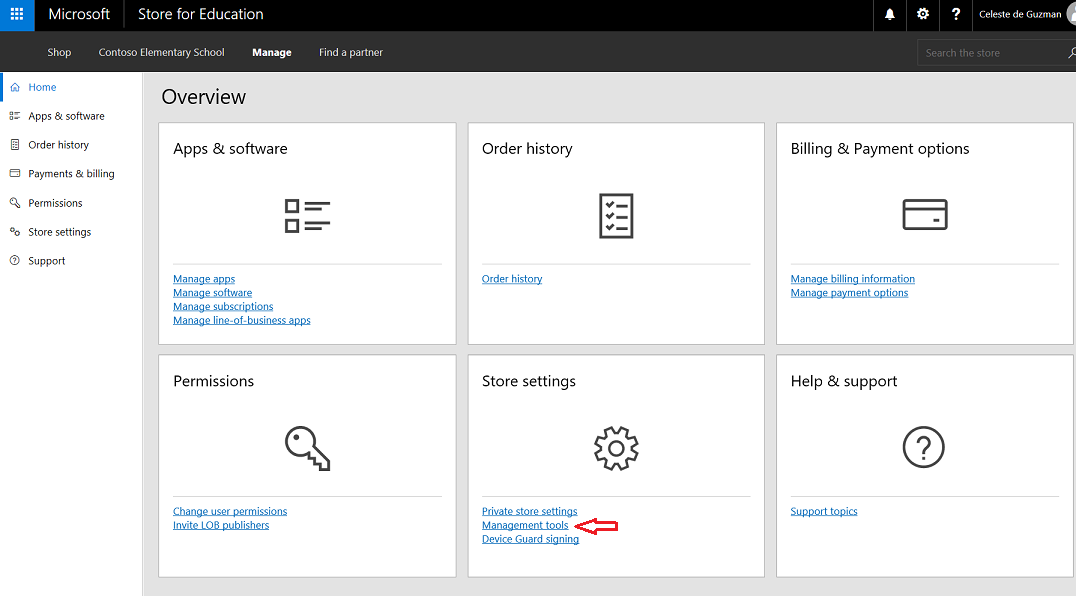
4. In the **Management tools** page, find **Microsoft Intune** on the list and click **Activate** to get Intune for Education ready for use with Microsoft Store for Education.
**Figure 3** - Activate Intune for Education as the management tool

Your Microsoft Store for Education account is now linked to Intune for Education so let's set that up next.
> [!div class="step-by-step"]
[<< Enable Microsoft Teams for your school](enable-microsoft-teams.md)
[Use Intune for Education to manage groups, apps, and settings >>](use-intune-for-education.md)
## Related topic
[Get started: Deploy and manage a full cloud IT solution with Microsoft Education](get-started-with-microsoft-education.md)