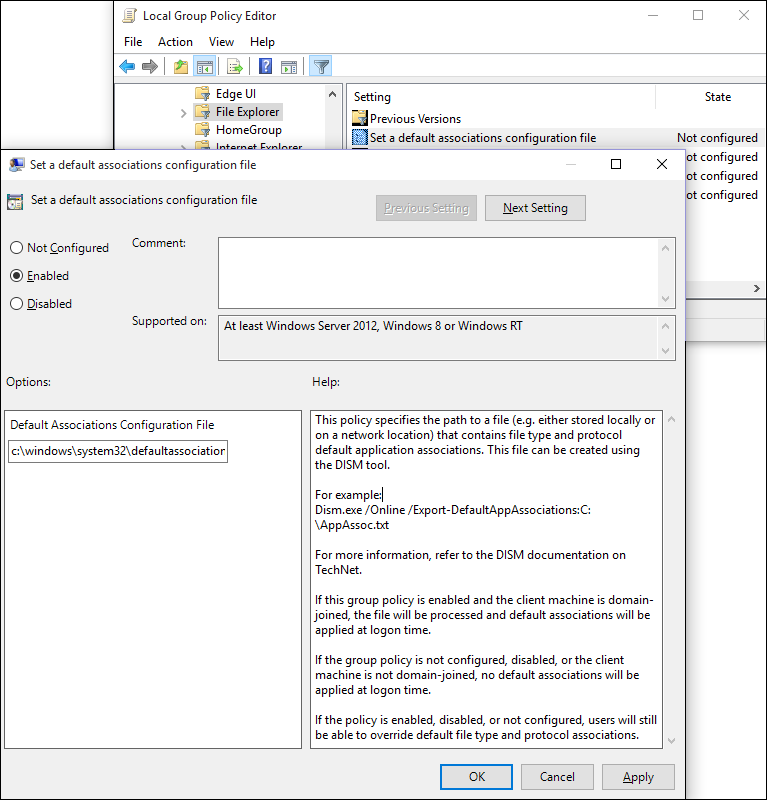2.0 KiB
ms.localizationpriority, ms.mktglfcycl, ms.pagetype, description, author, ms.prod, ms.assetid, ms.reviewer, audience, manager, ms.author, title, ms.sitesec, ms.date
| ms.localizationpriority | ms.mktglfcycl | ms.pagetype | description | author | ms.prod | ms.assetid | ms.reviewer | audience | manager | ms.author | title | ms.sitesec | ms.date |
|---|---|---|---|---|---|---|---|---|---|---|---|---|---|
| medium | deploy | security | Use the Group Policy setting, Set a default associations configuration file, to set the default browser for your company devices running Windows 10. | dansimp | windows-client | f486c9db-0dc9-4cd6-8a0b-8cb872b1d361 | itpro | dansimp | dansimp | Set the default browser using Group Policy (Internet Explorer 11 for IT Pros) | library | 07/27/2017 |
Set the default browser using Group Policy
[!INCLUDE Microsoft 365 workloads end of support for IE11]
You can use the Group Policy setting, Set a default associations configuration file, to set the default browser for your company devices running Windows 10.
To set the default browser as Internet Explorer 11
-
Open your Group Policy editor and go to the Computer Configuration\Administrative Templates\Windows Components\File Explorer\Set a default associations configuration file setting.
Turning this setting on also requires you to create and store a default associations configuration file, locally or on a network share. For more information about creating this file, see Export or Import Default Application Associations.
-
Click Enabled, and then in the Options area, type the location to your default associations configuration file.
If this setting is turned on and your employee's device is domain-joined, this file is processed and default associations are applied at logon. If this setting isn't configured or is turned off, or if your employee's device isn't domain-joined, no default associations are applied at logon.
Your employees can change this setting by changing the Internet Explorer default value from the Set Default Programs area of the Control Panel.