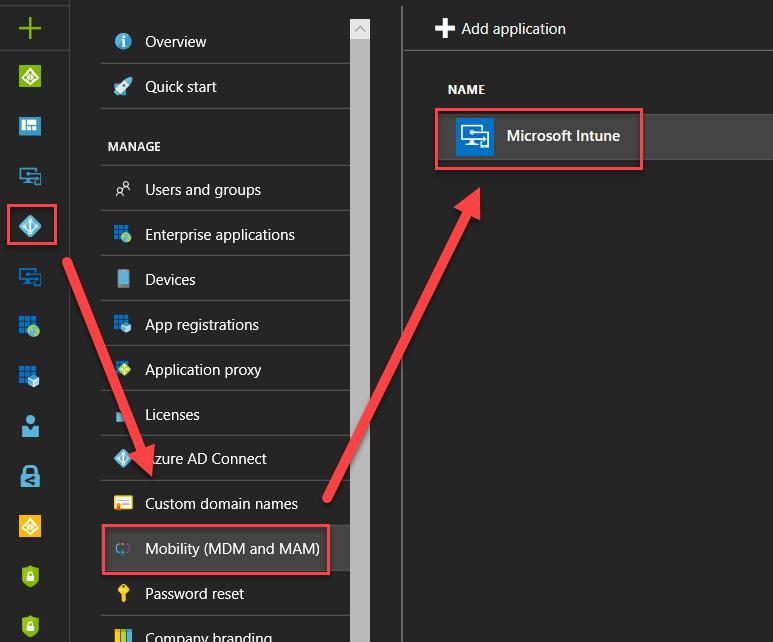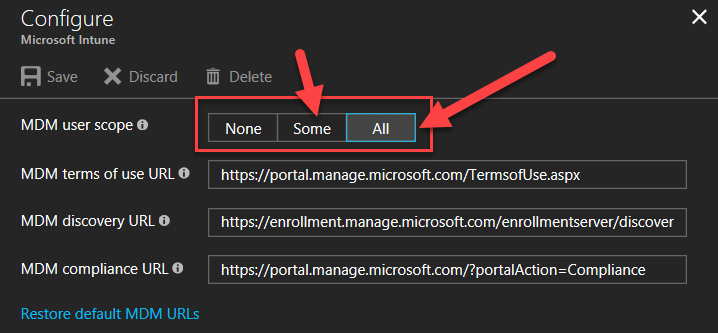mirror of
https://github.com/MicrosoftDocs/windows-itpro-docs.git
synced 2025-05-11 21:07:23 +00:00
1.0 KiB
1.0 KiB
title, description, ms.author, ms.topic, ms.prod, ms.technology, author, ms.date, ms.reviewer, manager
| title | description | ms.author | ms.topic | ms.prod | ms.technology | author | ms.date | ms.reviewer | manager |
|---|---|---|---|---|---|---|---|---|---|
| Azure AD and Microsoft Intune - Automatic MDM enrollment in the new Portal | Azure AD and Microsoft Intune - Automatic MDM enrollment in the new portal | dansimp | article | w10 | windows | dansimp | 12/18/2020 | dansimp |
Azure AD and Microsoft Intune: Automatic MDM enrollment in the new Portal
Note
Microsoft Intune portal can be accessed at the following link: https://endpoint.microsoft.com.
- Go to your Azure AD Blade.
- Select Mobility (MDM and MAM), and find the Microsoft Intune app.
- Select Microsoft Intune and configure the blade.
Configure the blade
You can specify settings to allow all users to enroll a device and make it Intune ready, or choose to allow some users (and then add a group of users).