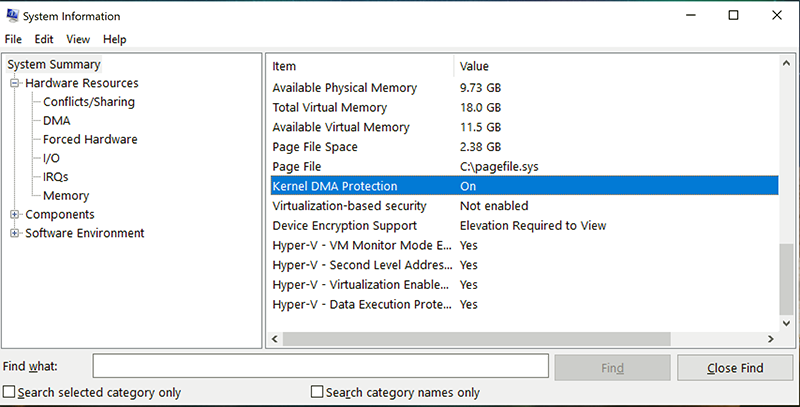mirror of
https://github.com/MicrosoftDocs/windows-itpro-docs.git
synced 2025-06-05 00:57:22 +00:00
1.0 KiB
1.0 KiB
title, description, ms.prod, ms.mktglfcycl, ms.localizationpriority, ms.sitesec, author, ms.author, ms.topic, ms.date, ms.reviewer, manager, audience
| title | description | ms.prod | ms.mktglfcycl | ms.localizationpriority | ms.sitesec | author | ms.author | ms.topic | ms.date | ms.reviewer | manager | audience |
|---|---|---|---|---|---|---|---|---|---|---|---|---|
| Surface DMA Protection | This article describes DMA protection on compatible Surface devices | w10 | manage | medium | library | coveminer | greglin | article | 6/10/2020 | carlol | laurawi | itpro |
DMA Protection on Surface devices
Direct Memory Access (DMA) protection is designed to mitigate potential security vulnerabilities associated with using removable SSDs or external storage devices. Newer Surface devices come with DMA Protection enabled by default. These include Surface Pro 7, Surface Laptop 3, and Surface Pro X. To check the presence of DMA protection feature on your device, open System Information (Start > msinfo32.exe), as shown in the figure below.
If a Surface removable SSD is tampered with, the device will shutoff power. The resulting reboot causes UEFI to wipe memory, to erase any residual data.