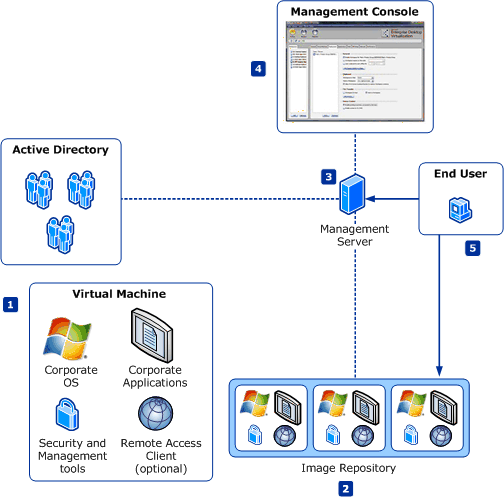1.8 KiB
title, description, author, ms.assetid, ms.pagetype, ms.mktglfcycl, ms.sitesec, ms.prod, ms.date
| title | description | author | ms.assetid | ms.pagetype | ms.mktglfcycl | ms.sitesec | ms.prod | ms.date |
|---|---|---|---|---|---|---|---|---|
| High-Level Architecture | High-Level Architecture | jamiejdt | a78e12ad-5aa6-40e0-ae8b-51acaf005712 | mdop, virtualization | deploy | library | w7 | 06/16/2016 |
High-Level Architecture
The MED-V solution comprises the following elements:
-
Administrator-defined virtual machine—Encapsulates a full desktop environment, including an operating system, applications, and optional management and security tools.
-
Image repository—Stores all virtual images on a standard IIS server and enables virtual images version management, client-authenticated image retrieval, and efficient download (of a new image or updates) via Trim Transfer technology.
-
Management server—Associates virtual images from the image repository along with administrator usage policies to Active Directory® users or groups. The management server also aggregates clients' events and stores them in an external database (Microsoft SQL Server®) for monitoring and reporting purposes.
-
Management console—Enables administrators to control the management server and the image repository.
-
End-user client
-
Virtual image life-cycle—Authentication, image retrieval, enforcement of usage policies.
-
Virtual machine session management—Start, stop, lock the virtual machine.
-
Single desktop experience—Applications installed in the virtual machine seamlessly available through the standard desktop Start menu and integrated with other applications on the user desktop.
-
All communication between the client and the servers (management server and image repository) is carried on top of a standard HTTP or HTTPS channel.