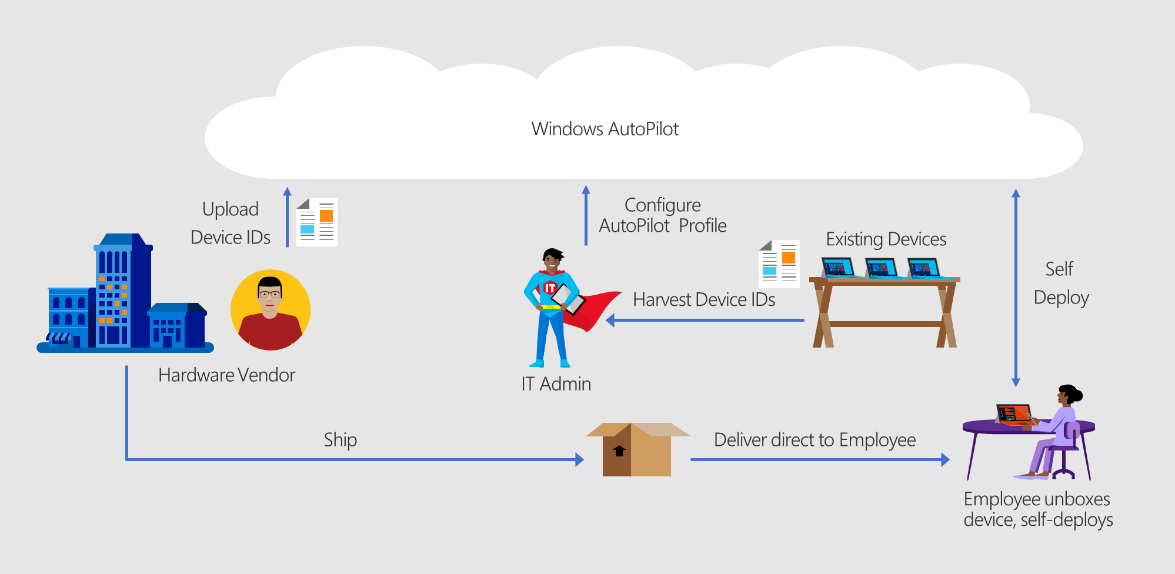1.3 KiB
title, description, keywords, ms.prod, ms.mktglfcycl, ms.localizationpriority, ms.sitesec, ms.pagetype, author, ms.author, ms.date
| title | description | keywords | ms.prod | ms.mktglfcycl | ms.localizationpriority | ms.sitesec | ms.pagetype | author | ms.author | ms.date |
|---|---|---|---|---|---|---|---|---|---|---|
| Configure Autopilot deployment | How to configure Windows Autopilot deployment | mdm, setup, windows, windows 10, oobe, manage, deploy, autopilot, ztd, zero-touch, partner, msfb, intune | w10 | deploy | high | library | deploy | coreyp-at-msft | coreyp | 06/01/18 |
Configure Autopilot deployment
Applies to
- Windows 10
Deploying new devices
When deploying new devices using Windows Autopilot, a common set of steps are required:
-
Register devices with the Windows Autopilot deployment service. Ideally, this step would be performed by the OEM, reseller, or distributor from which the devices were purchased, but this can also be done by the organization by collecting the hardware identity and uploading it manually.
-
Assign a profile of settings to each device, specifying how the device should be deployed and what user experience should be presented.
-
Boot the device. When the device is connected to a network with internet access, it will contact the Windows Autopilot deployment service to see if the device is registered, and if it is, it will download the profile settings which are used to customize the end user experience.