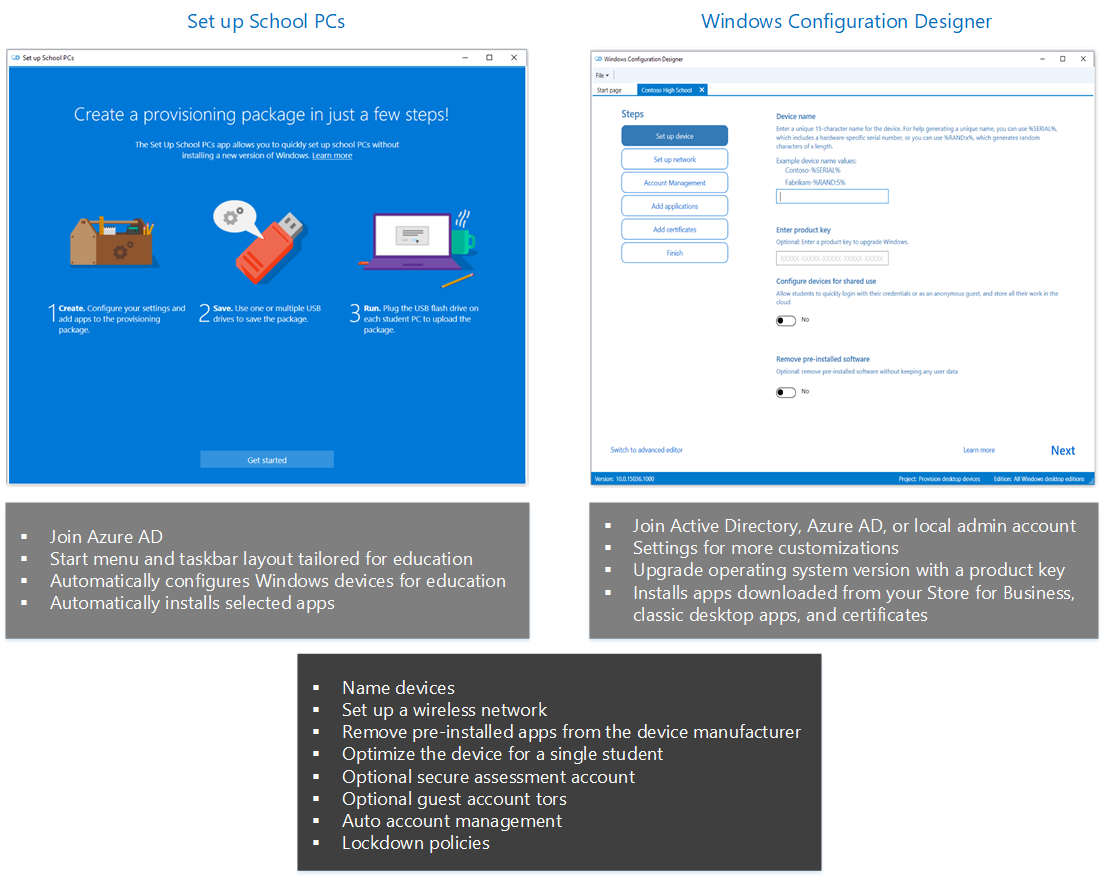mirror of
https://github.com/MicrosoftDocs/windows-itpro-docs.git
synced 2025-05-12 13:27:23 +00:00
1.3 KiB
1.3 KiB
title, description, keywords, ms.prod, ms.mktglfcycl, ms.sitesec, ms.pagetype, ms.localizationpriority, author, ms.author, ms.date, ms.reviewer, manager
| title | description | keywords | ms.prod | ms.mktglfcycl | ms.sitesec | ms.pagetype | ms.localizationpriority | author | ms.author | ms.date | ms.reviewer | manager |
|---|---|---|---|---|---|---|---|---|---|---|---|---|
| Set up Windows devices for education | Decide which option for setting up Windows 10 is right for you. | school, Windows device setup, education device setup | w10 | deploy | library | edu | medium | mjcaparas | macapara | 07/27/2017 | dansimp |
Set up Windows devices for education
Applies to:
- Windows 10
You have two tools to choose from to set up PCs for your classroom:
- Set up School PCs
- Windows Configuration Designer
Choose the tool that is appropriate for how your students will sign in (Active Directory, Azure Active Directory, or no account).
You can use the following diagram to compare the tools.
In this section
- Use the Set up School PCs app
- Technical reference for the Set up School PCs app
- Set up student PCs to join domain
- Provision student PCs with apps