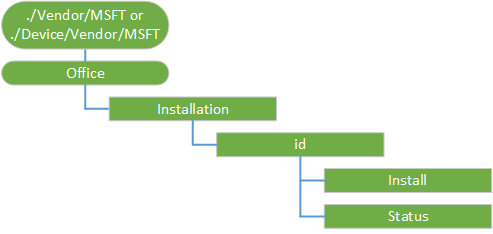4.6 KiB
title, description, MSHAttr, ms.author, ms.date, ms.topic, ms.prod, ms.technology, author
| title | description | MSHAttr | ms.author | ms.date | ms.topic | ms.prod | ms.technology | author | ||
|---|---|---|---|---|---|---|---|---|---|---|
| Office CSP | The Office configuration service provider (CSP) enables a Microsoft Office client to be installed on a device. This CSP was added in Windows 10, version 1703. |
|
exists | 05/02/2017 | article | w10 | windows | nibr |
Office CSP
The Office configuration service provider (CSP) enables a Microsoft Office client to be installed on a device via the Office Deployment Tool. For more information, see Configuration options for the Office Deployment Tool. This CSP was added in Windows 10, version 1703.
For additional information, see Office DDF.
The following diagram shows the Office configuration service provider in tree format.
The root node for the Office configuration service provider.
Specifies the options for the Microsoft Office installation.
The supported operations are Add, Delete, Get, and Replace.
Specifies a unique identifier that represents the ID of the Microsoft Office product to install.
The supported operations are Add, Delete, Get, and Replace.
Installs office by using the XML data specified in the configuration.xml file.
The supported operations are Get and Execute.
The Microsoft Office installation status.
The only supported operation is Get.
Examples
Sample SyncML to install Office 365 Business Retail from current channel.
<SyncML xmlns="SYNCML:SYNCML1.1">
<SyncBody>
<Exec>
<CmdID>7</CmdID>
<Item>
<Target>
<LocURI>./Vendor/MSFT/Office/Installation/0AA79349-F334-4859-96E8-B4AB43E9FEA0/install</LocURI>
</Target>
<Meta>
<Format xmlns="syncml:metinf">chr</Format>
</Meta>
<Data><Configuration><Add OfficeClientEdition="32" Channel="Current"><Product ID="O365BusinessRetail"><Language ID="en-us" /></Product></Add><Display Level="None" AcceptEULA="TRUE" /></Configuration></Data>
</Item>
</Exec>
<Final/>
</SyncBody>
</SyncML>
To uninstall the Office 365 from the system:
<SyncML xmlns="SYNCML:SYNCML1.1">
<SyncBody>
<Exec>
<CmdID>7</CmdID>
<Item>
<Target>
<LocURI>./Vendor/MSFT/Office/Installation/E24B23D8-94A8-4997-9E6E-8FF25025845B/install</LocURI>
</Target>
<Meta>
<Format xmlns="syncml:metinf">chr</Format>
</Meta>
<Data><Configuration><Remove All="TRUE"/><Display Level="None" AcceptEULA="TRUE" /></Configuration></Data>
</Item>
</Exec>
<Final/>
</SyncBody>
</SyncML>
Status code
| Status | Description | Comment |
|---|---|---|
| 0 | Installation succeeded | OK |
| 997 | Installation in progress | Windows Information Protection |
| 13 (ERROR_INVALID_DATA) | Cannot verify signature of the downloaded ODT | Failure |
| 1460 (ERROR_TIMEOUT) | Failed to download ODT | Failure |
| 1603 (ERROR_INSTALL_FAILURE) | Failed any pre-req check.
|
Failure |
| 17002 | Failed to complete the process. Possible reasons:
|
Failure |
| 17004 | Unknown SKU | Failure |
| 0x8000ffff (E_UNEXPECTED) | Tried to uninstall when there is no C2R Office on the machine. | Failure |