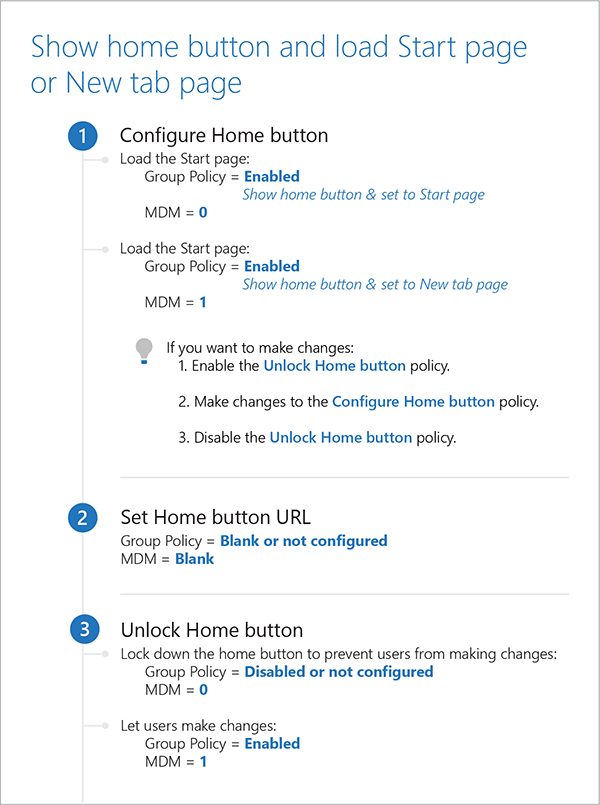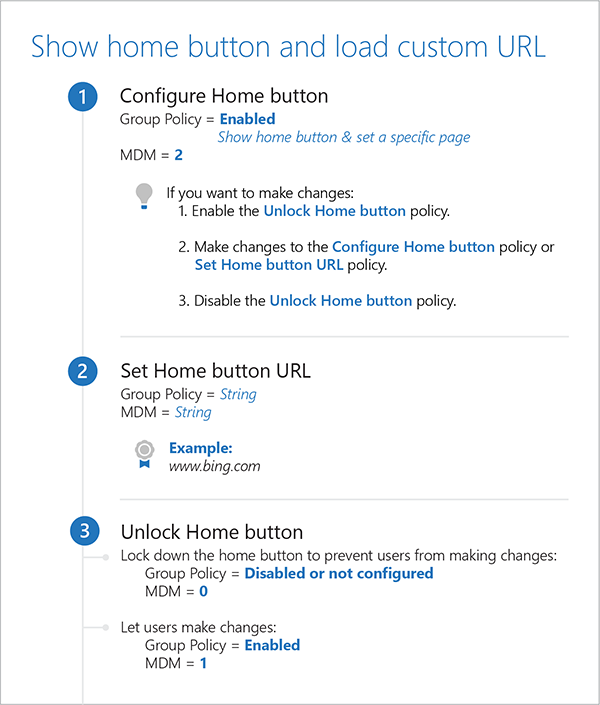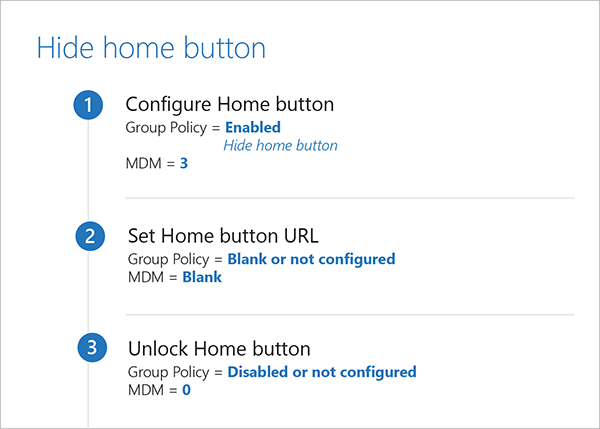2.1 KiB
title, description, audience, manager, ms.author, author, ms.date, ms.reviewer, ms.localizationpriority, ms.prod, ms.mktglfcycl, ms.sitesec, ms.topic
| title | description | audience | manager | ms.author | author | ms.date | ms.reviewer | ms.localizationpriority | ms.prod | ms.mktglfcycl | ms.sitesec | ms.topic |
|---|---|---|---|---|---|---|---|---|---|---|---|---|
| Microsoft Edge - Home button group policies | Microsoft Edge shows the home button, by default, and by clicking it the Start page loads. With the relevant Home button policies, you can configure the Home button to load the New tab page or a specific page. You can also configure Microsoft Edge to hide the home button. | itpro | dansimp | dansimp | dansimp | 10/02/2018 | medium | edge | explore | library | reference |
Home button
Note
You've reached the documentation for Microsoft Edge version 45 and earlier. To see the documentation for Microsoft Edge version 77 or later, go to the Microsoft Edge documentation landing page.
Microsoft Edge shows the home button, by default, and by clicking it the Start page loads. With the relevant Home button policies, you can configure the Home button to load the New tab page or a specific page. You can also configure Microsoft Edge to hide the home button.
Relevant group policies
You can find the Microsoft Edge Group Policy settings in the following location of the Group Policy Editor unless otherwise noted in the policy:
Computer Configuration\Administrative Templates\Windows Components\Microsoft Edge\
Configuration options
Configure Home Button
[!INCLUDE configure-home-button-include.md]
Set Home Button URL
[!INCLUDE set-home-button-url-include]
Unlock Home Button
[!INCLUDE unlock-home-button-include.md]