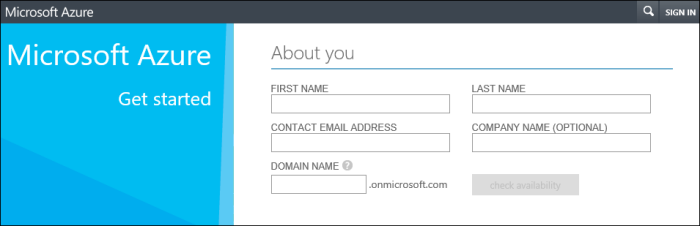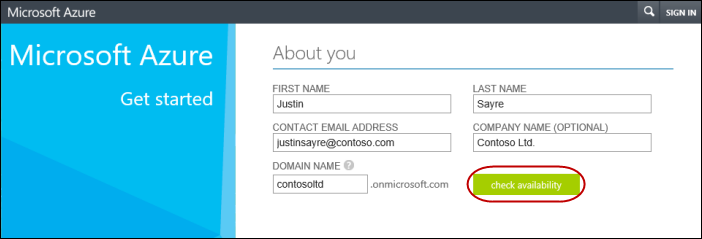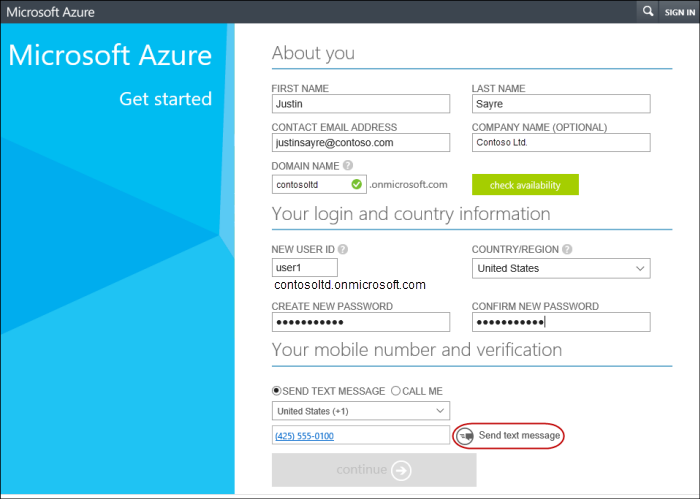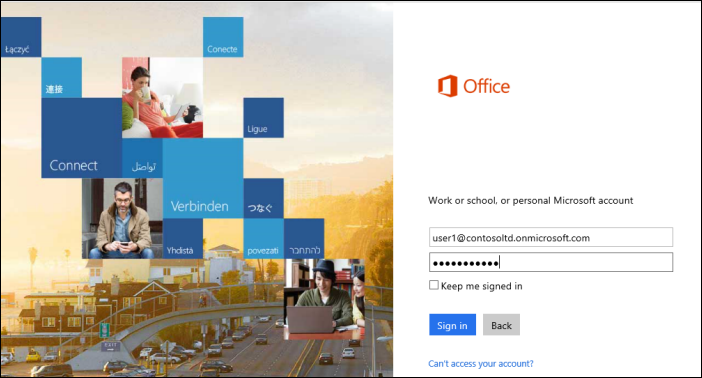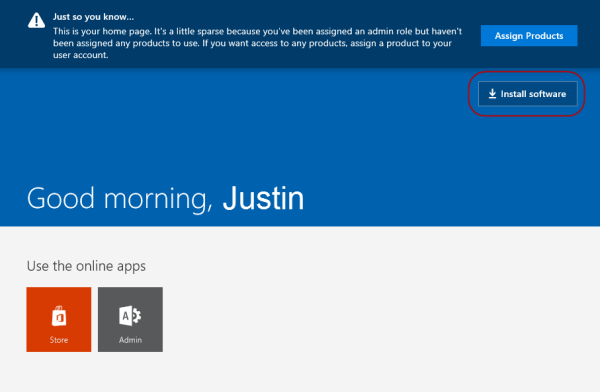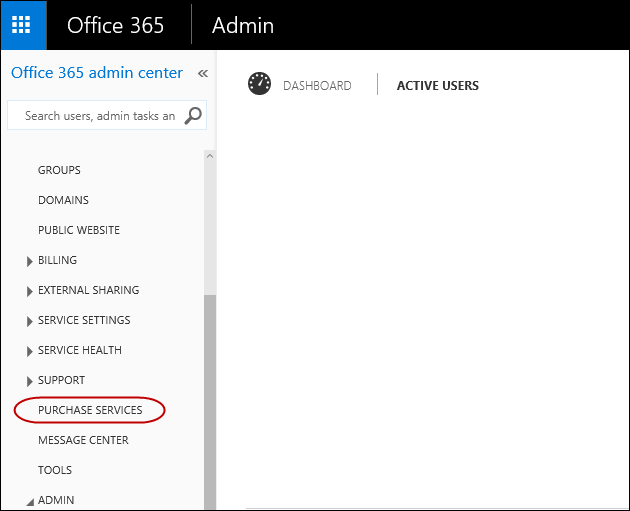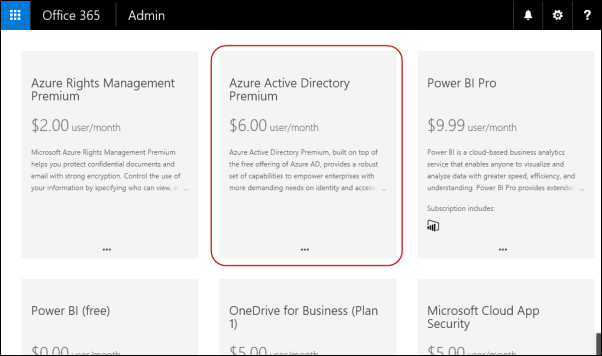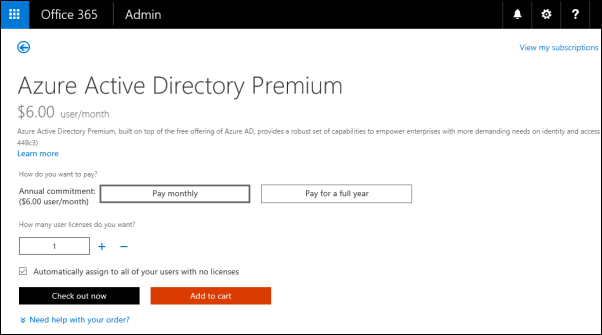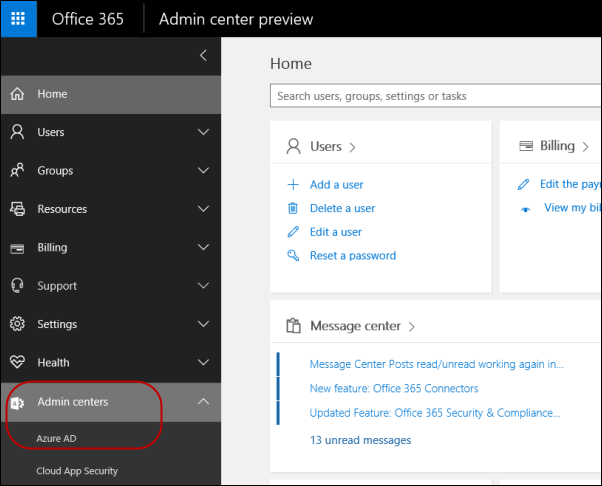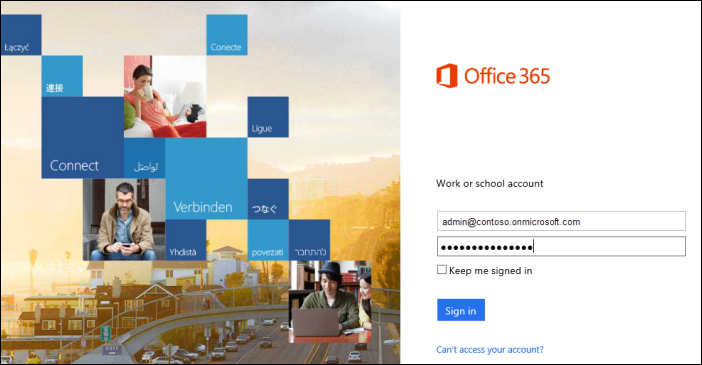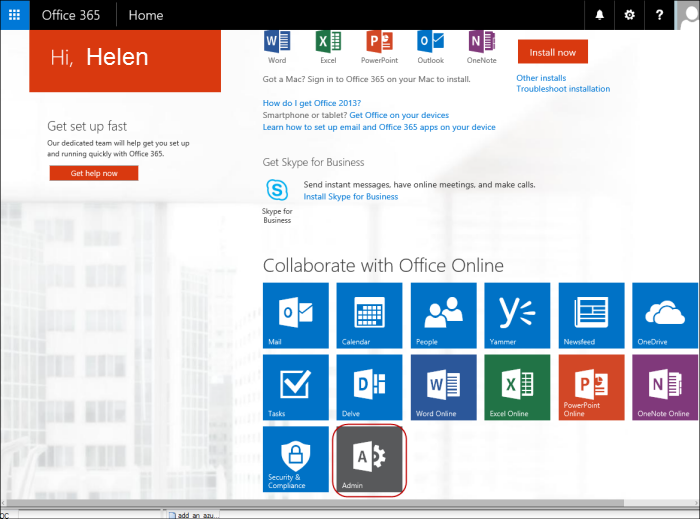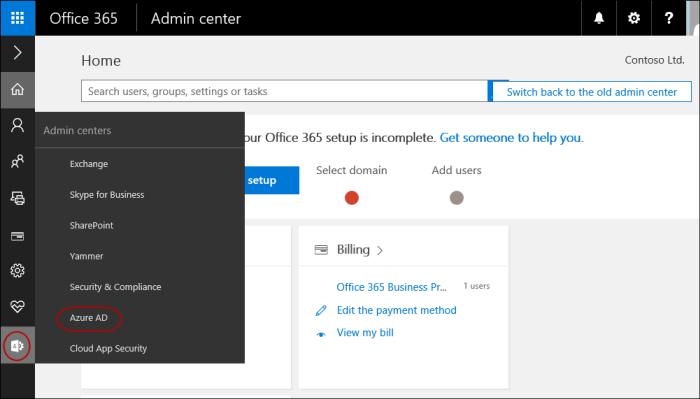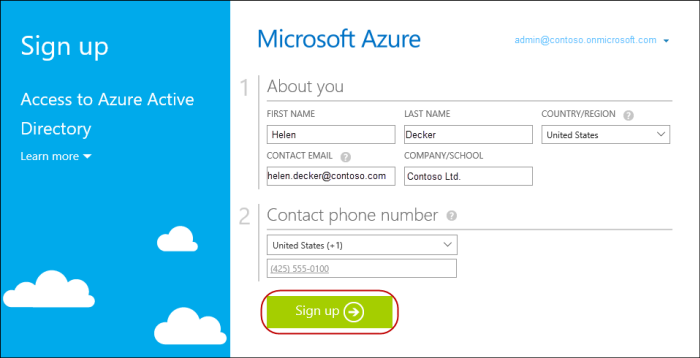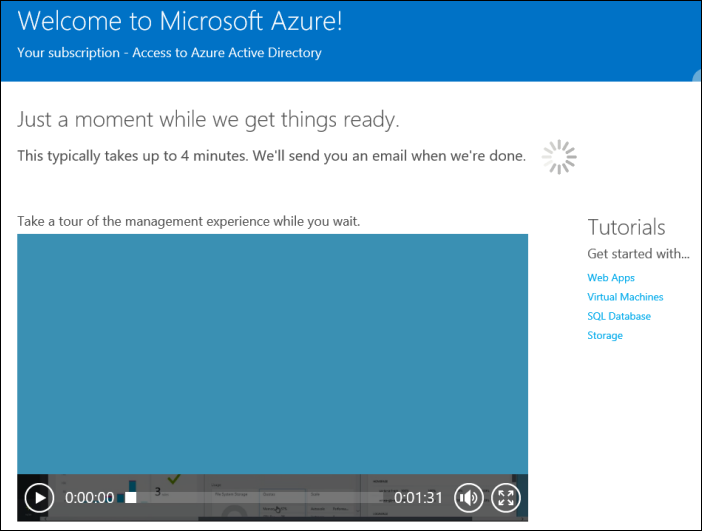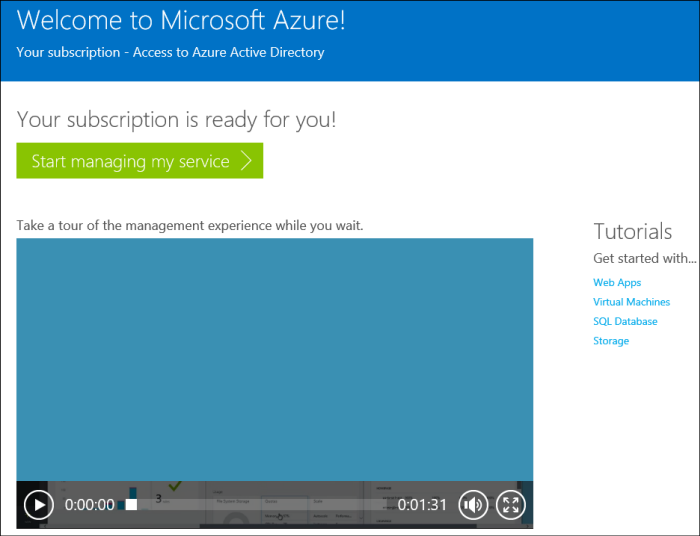4.5 KiB
title, description, ms.reviewer, manager, ms.author, ms.topic, ms.prod, ms.technology, author, ms.date
| title | description | ms.reviewer | manager | ms.author | ms.topic | ms.prod | ms.technology | author | ms.date |
|---|---|---|---|---|---|---|---|---|---|
| Add an Azure AD tenant and Azure AD subscription | Here's a step-by-step guide to adding an Azure Active Directory tenant, adding an Azure AD subscription, and registering your subscription. | aaroncz | vinpa | article | w10 | windows | vinaypamnani-msft | 06/26/2017 |
Add an Azure AD tenant and Azure AD subscription
Here's a step-by-step guide to adding an Azure Active Directory tenant, adding an Azure AD subscription, and registering your subscription.
Note
If you have paid subscriptions to Office 365, Microsoft Dynamics CRM Online, Enterprise Mobility Suite, or other Microsoft services, you have a free subscription to Azure AD. For step-by-step guide to register this free subscription, see Register your free Azure Active Directory subscription.
-
Sign up for Azure AD tenant from this website by creating an administrator account for your organization.
-
Enter the information for your organization. Select check availability to verify that domain name that you selected is available.
-
Complete the login and country information. Enter a valid phone number, then select Send text message or Call me.
-
Enter the code that you receive and then select Verify code. After the code is verified and the continue button turns green, select continue.
-
After you finish creating your Azure account, you can add an Azure AD subscription.
If you don't have a paid subscription to any Microsoft service, you can purchase an Azure AD premium subscription. Go to the Office 356 portal at https://portal.office.com/, and then sign in using the admin account that you created in Step 4 (for example, user1@contosoltd.onmicrosoftcom).
-
Select Install software.
-
In the Microsoft 365 admin center, select Purchase Services from the left navigation.
-
On the Purchase services page, scroll down until you see Azure Active Directory Premium, then select to purchase.
-
Continue with your purchase.
-
After the purchase is completed, you can log on to your Office 365 Admin Portal and you'll see the Azure AD option from the Admin drop-down menu along with other services (SharePoint and Exchange).
When you choose Azure AD, it will take you to the Azure AD portal where you can manage your Azure AD applications.
Register your free Azure Active Directory subscription
If you have paid subscriptions to Office 365, Microsoft Dynamics CRM Online, Enterprise Mobility Suite, or other Microsoft services, you have a free subscription to Azure AD. Here's a step-by-step guide to register your free Azure AD subscription using an Office 365 Premium Business subscription.
-
Sign in to the Microsoft 365 admin center at https://portal.office.com using your organization's account.
-
On the Home page, select on the Admin tools icon.
-
On the Admin center page, hover your mouse over the Admin tools icon on the left and then click Azure AD. This option will take you to the Azure Active Directory sign-up page and brings up your existing Office 365 organization account information.
-
On the Sign up page, make sure to enter a valid phone number and then click Sign up.
-
It may take a few minutes to process the request.
-
You'll see a welcome page when the process completes.