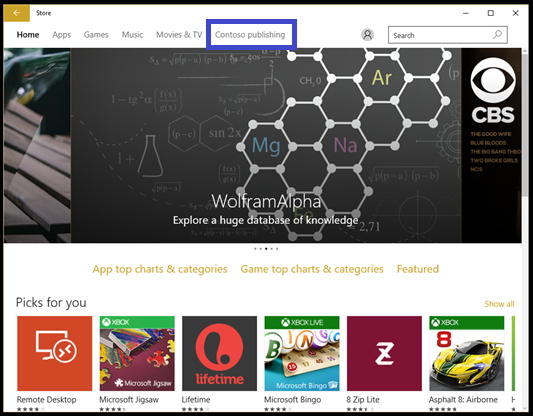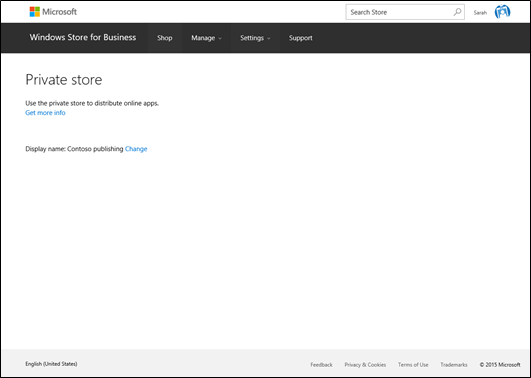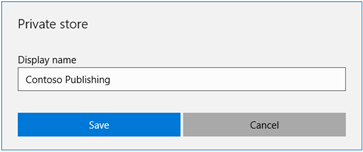mirror of
https://github.com/MicrosoftDocs/windows-itpro-docs.git
synced 2025-05-27 20:57:23 +00:00
1.2 KiB
1.2 KiB
title, description, ms.assetid, ms.prod, ms.mktglfcycl, ms.sitesec, author
| title | description | ms.assetid | ms.prod | ms.mktglfcycl | ms.sitesec | author |
|---|---|---|---|---|---|---|
| Manage private store settings (Windows 10) | The private store is a feature in the Windows Store for Business that organizations receive during the sign up process. | 2D501538-0C6E-4408-948A-2BF5B05F7A0C | W10 | manage | library | TrudyHa |
Manage private store settings
Applies to
- Windows 10
- Windows 10 Mobile
The private store is a feature in the Windows Store for Business that organizations receive during the sign up process. When admins add apps to the private store, all employees in the organization can view and download the apps. Only online-licensed apps can be distributed from your private store.
The name of your private store is shown on a tab in the Windows Store.
You can change the name of your private store in Store for Business.
To change the name of your private store
-
Sign in to Store for Business.
-
Click Settings, and then choose Private store.
You'll see your private store name.
-
Click Change.
-
Type a new display name for your private store, and click Save.