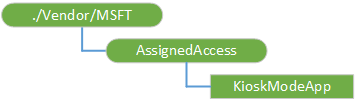4.4 KiB
title, description, ms.assetid, ms.author, ms.topic, ms.prod, ms.technology, author, ms.date
| title | description | ms.assetid | ms.author | ms.topic | ms.prod | ms.technology | author | ms.date |
|---|---|---|---|---|---|---|---|---|
| AssignedAccess CSP | The AssignedAccess configuration service provider (CSP) is used set the device to run in kiosk mode. | 421CC07D-6000-48D9-B6A3-C638AAF83984 | maricia | article | w10 | windows | nickbrower | 06/19/2017 |
AssignedAccess CSP
The AssignedAccess configuration service provider (CSP) is used set the device to run in kiosk mode. Once the CSP has been executed, then the next user login that is associated with the kiosk mode puts the device in the kiosk mode running the application specified in the CSP configuration.
For step-by-step guide for setting up devices to run in kiosk mode, see Set up a kiosk on Windows 10 Pro, Enterprise, or Education.
Note
The AssignedAccess CSP is only supported in Windows 10 Enterprise and Windows 10 Education.
The following diagram shows the AssignedAccess configuration service provider in tree format
./Vendor/MSFT/AssignedAccess
Root node for the CSP.
AssignedAccess/KioskModeApp
A JSON string that contains the user account name and Application User Model ID (AUMID) of the Kiosk mode app. For more information about how to get the AUMID, follow the information in this Microsoft website.
In Windows 10, version 1607, you can use a provisioned app to configure the kiosk mode. For more information about how to remotely provision an app, see Enterprise app management.
Here's an example:
{"Account":"redmond\\kioskuser","AUMID":"Microsoft.Windows.Contoso_cw5n1h2txyewy!Microsoft.ContosoApp.ContosoApp"}
When configuring the kiosk mode app, the account name will be used to find the target user. The account name includes domain name and user name.
Note
The domain name can be optional if the user name is unique across the system.
For a local account, the domain name should be the device name. When Get is executed on this node, the domain name is always returned in the output.
The supported operations are Add, Delete, Get and Replace. When there's no configuration, the Get and Delete methods fail. When there's already a configuration for kiosk mode app, the Add method fails. The data pattern for Add and Replace is the same.
Examples
KioskModeApp Add
<SyncML xmlns='SYNCML:SYNCML1.2'>
<SyncBody>
<Add>
<CmdID>2</CmdID>
<Item>
<Target>
<LocURI>./Device/Vendor/MSFT/AssignedAccess/KioskModeApp</LocURI>
</Target>
<Meta>
<Format xmlns="syncml:metinf">chr</Format>
</Meta>
<Data>{"Account":"Domain\\AccountName","AUMID":"Microsoft.WindowsCalculator_8wekyb3d8bbwe!App"}</Data>
</Item>
</Add>
<Final />
</SyncBody>
</SyncML>
KioskModeApp Delete
<SyncML xmlns='SYNCML:SYNCML1.2'>
<SyncBody>
<Delete>
<CmdID>2</CmdID>
<Item>
<Target>
<LocURI>./Device/Vendor/MSFT/AssignedAccess/KioskModeApp</LocURI>
</Target>
</Item>
</Delete>
<Final />
</SyncBody>
</SyncML>
KioskModeApp Get
<SyncML xmlns='SYNCML:SYNCML1.2'>
<SyncBody>
<Get>
<CmdID>2</CmdID>
<Item>
<Target>
<LocURI>./Device/Vendor/MSFT/AssignedAccess/KioskModeApp</LocURI>
</Target>
</Item>
</Get>
<Final />
</SyncBody>
</SyncML>
KioskModeApp Replace
<SyncML xmlns='SYNCML:SYNCML1.2'>
<SyncBody>
<Replace>
<CmdID>2</CmdID>
<Item>
<Target>
<LocURI>./Device/Vendor/MSFT/AssignedAccess/KioskModeApp</LocURI>
</Target>
<Meta>
<Format xmlns="syncml:metinf">chr</Format>
</Meta>
<Data>{"Account":"Domain\\AccountName","AUMID":"Microsoft.WindowsAlarms_8wekyb3d8bbwe!App"}</Data>
</Item>
</Replace>
<Final />
</SyncBody>
</SyncML>