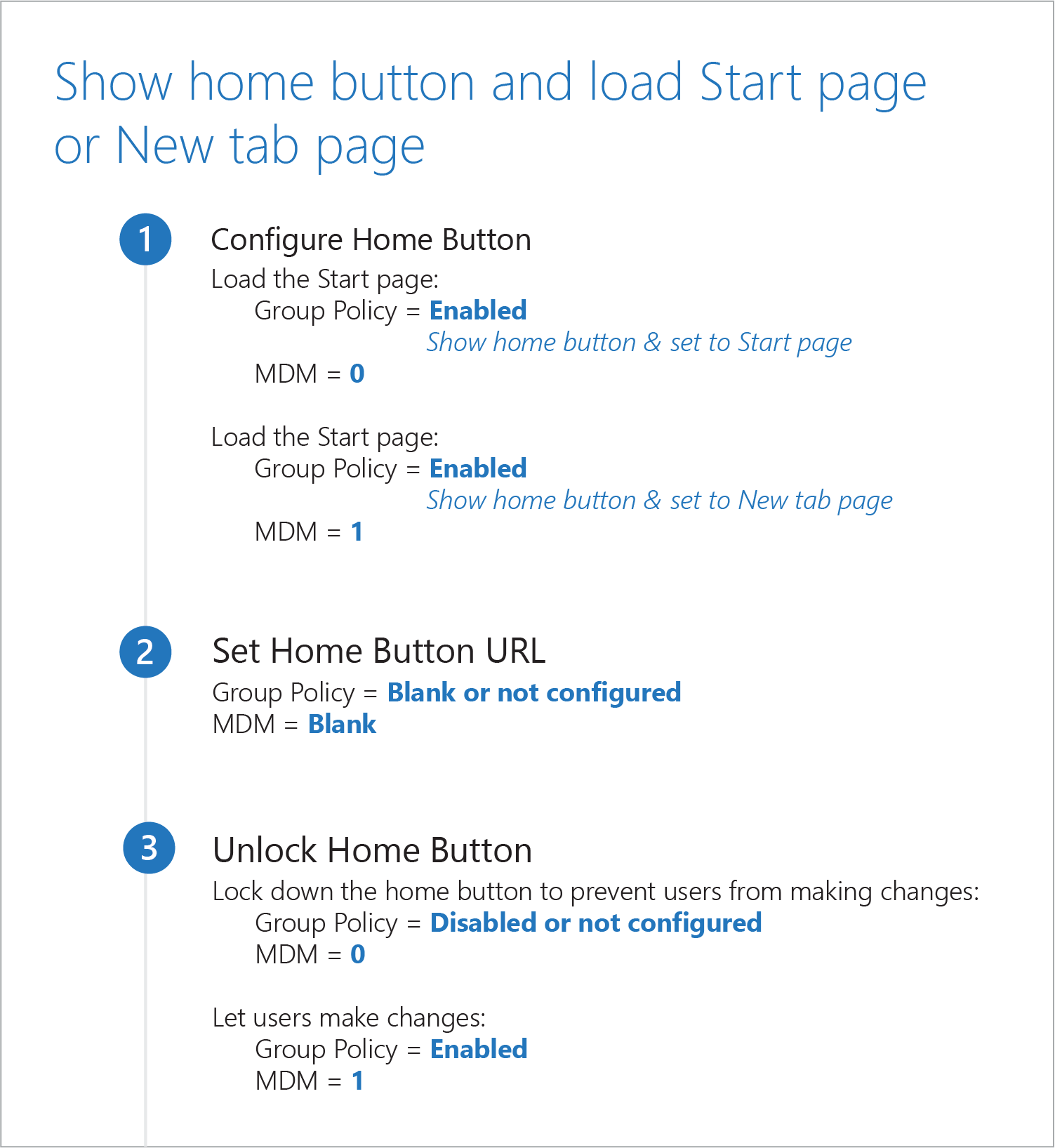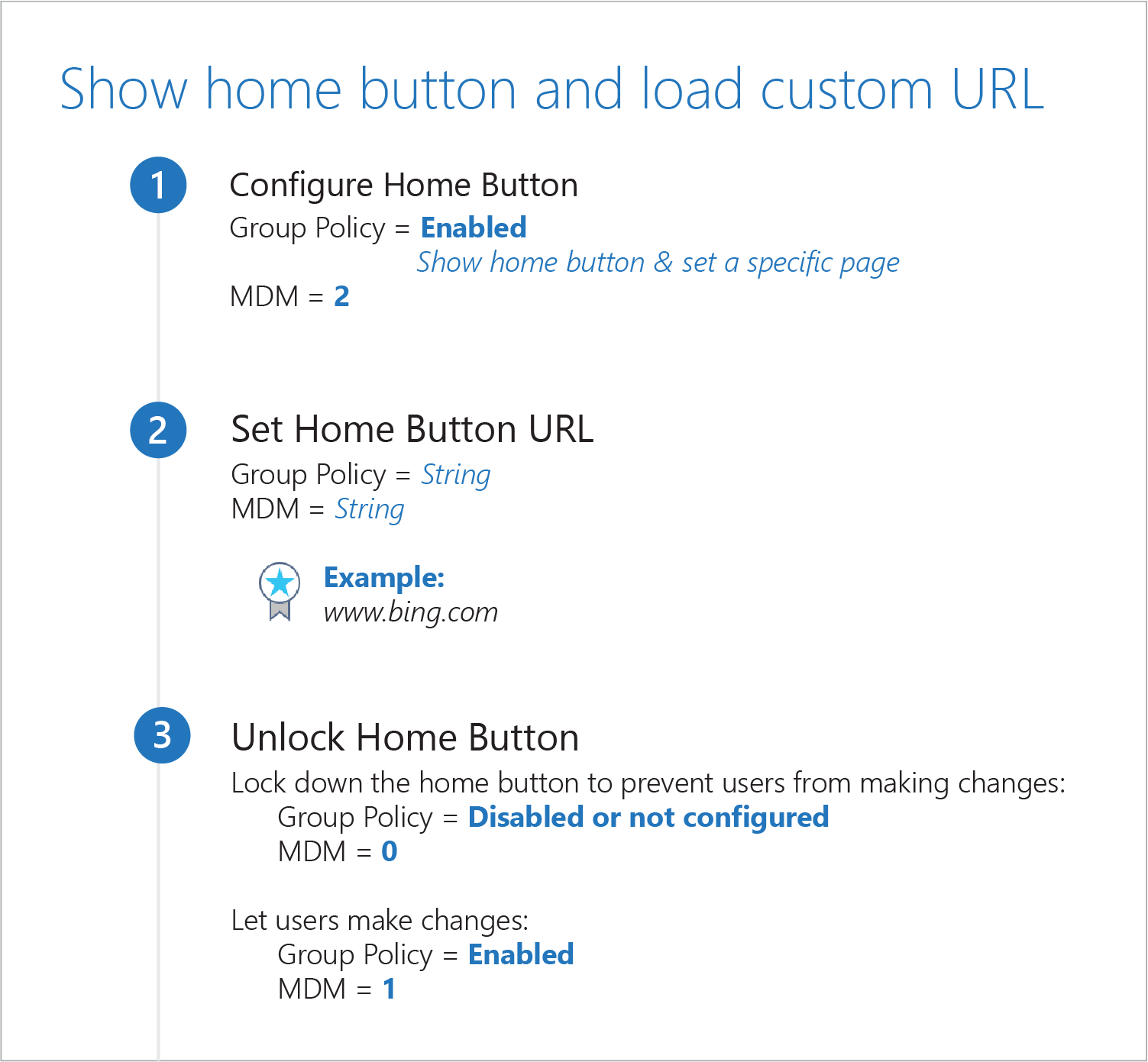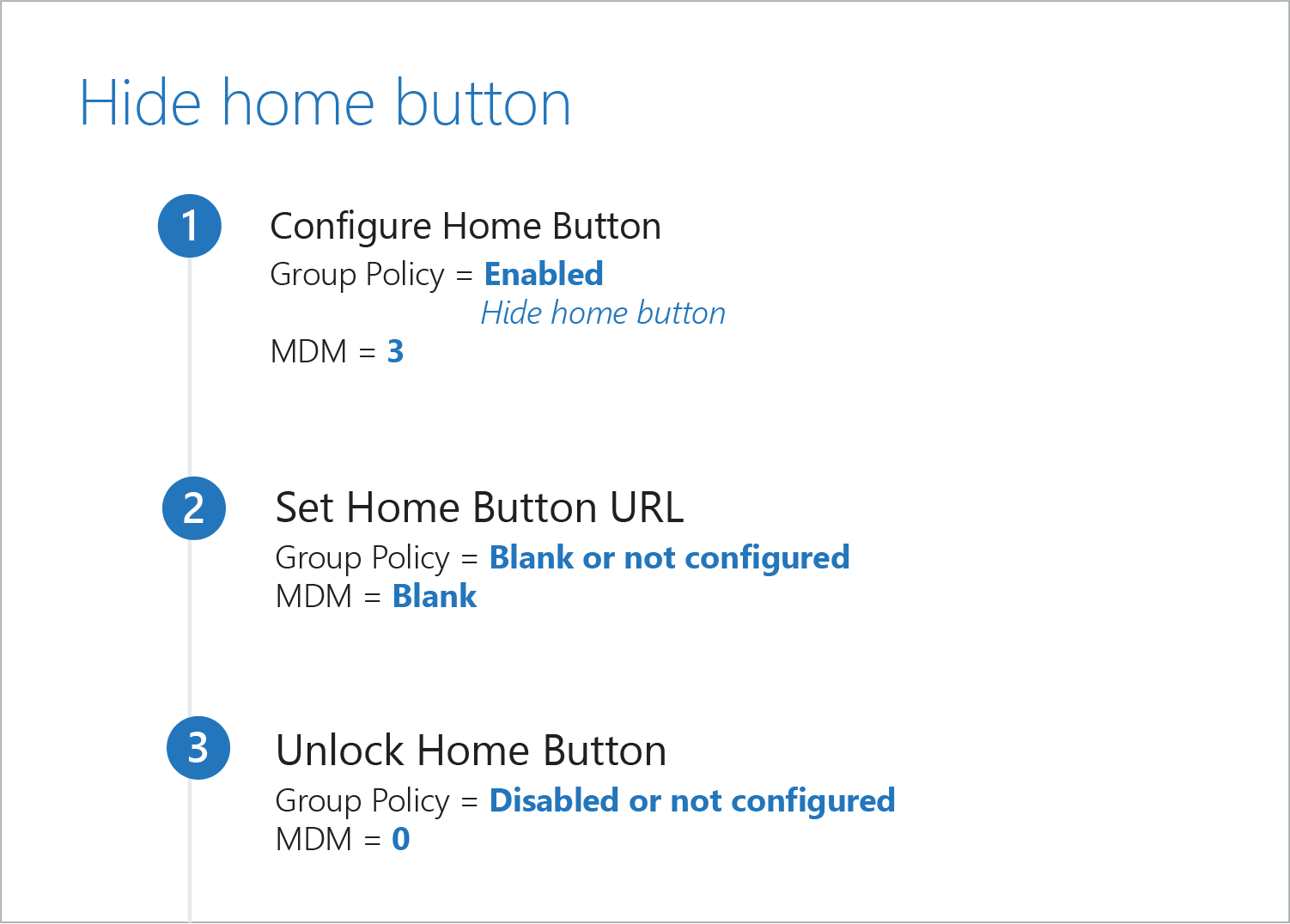2.6 KiB
Default setting: Disabled or not configured (Show home button and load the Start page)
[!INCLUDE configure-home-button-shortdesc]
Version 1703 or later:
If you don't want to send traffic to Microsoft, use the <about:blank> value, which honors both domain and non domain-joined devices when it's the only configured URL.
Version 1810:
When you enable the Configure Open Microsoft Edge With policy and select an option, and also enable the Configure Start Pages policy, Microsoft Edge ignores the Configure Start Page policy.
Allowed values
| Group Policy | MDM | Registry | Description |
|---|---|---|---|
| Disabled or not configured (default) |
0 | 0 | Show the home button and load the Start page. |
| Enabled | 1 | 1 | Show the home button and load the New tab page. |
| Enabled | 2 | 2 | Show the home button and load the custom URL defined in the Set Home Button URL policy. |
| Enabled | 3 | 3 | Hide the home button. |
Tip
If you want to make changes to this policy:
- Enable the Unlock Home Button.
- Make changes to the Configure Home Button policy or Set Home Button URL policy.
- Disable the Unlock Home Button.
With these values, you can do any of the following configurations:
ADMX info and settings
ADMX info
- GP English name: Configure Home Button
- GP name: ConfigureHomeButton
- GP element: ConfigureHomeButtonDropdown
- GP path: Windows Components/Microsoft Edge
- GP ADMX file name: MicrosoftEdge.admx
MDM settings
- MDM name: Browser/ConfigureHomeButton
- Supported devices: Desktop and Mobile
- URI full path: ./Vendor/MSFT/Policy/Config/Browser/ConfigureHomeButton
- Data type: Integer
Registry settings
- Path: HLKM\Software\Policies\Microsoft\MicrosoftEdge\Internet Settings
- Value name: ConfigureHomeButton
- Value type: REG_DWORD
Related policies
-
Set Home button URL: [!INCLUDE set-home-button-url-shortdesc]
-
Unlock Home button: [!INCLUDE unlock-home-button-shortdesc]